 in any row to open the entry containing
the corresponding compound.
in any row to open the entry containing
the corresponding compound.To view an entry you must first perform a search as described here.
Each search result table contains a field named Details. Click
the button  in any row to open the entry containing
the corresponding compound.
in any row to open the entry containing
the corresponding compound.
If you are unfamiliar with Chapman & Hall/CRC Chemical Dictionaries then you may wish to first read the chapter on Entry Organisation.
Entries open in a dialog as shown below.
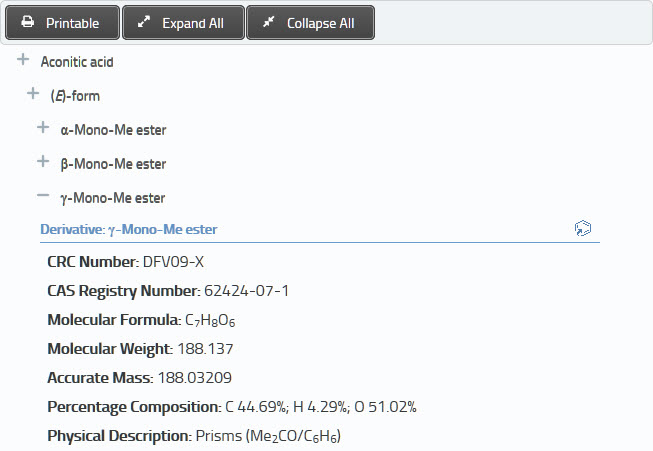
Each compound within the entry is presented in a collapsible list which is scrolled to the selected compound. All compounds except the selected compound are shown in their collapsed state.
Use the + and - buttons to the left of the compound descriptor to expand/collapse.
Variants and Derivatives are indented from the parent entry for easy recognition.
Buttons at the top of the entry can be used to expand or collapse all compounds in the entry.
Note that the originally selected compound, Related CAS Registry Numbers(s) and References will remain in their expanded state.
Entries can be viewed full-screen and printed via the Printable button at the top of the entry dialog. Click here for more information.
The polymers entries differ somewhat from the monomer entries due to the fact that each polymer entry refers to a single compound, whereas monomer entries may consist of several variants and derivatives of the main compound.
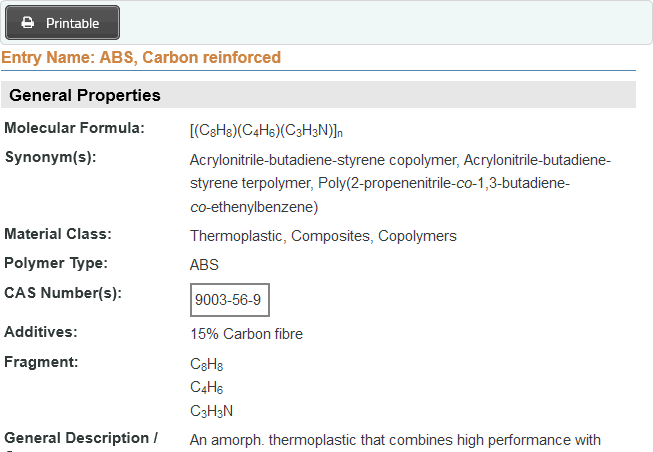
Polymer entries are divided into several property sections:
Some text is highlighted in blue indicating that further data are available by clicking the text: